Request FCRC Class, Consultation, Training, Help and Troubleshooting
All the FCRC Class, Consultation, Training and Help Troubleshooting Request Forms can be requested through the FCRC-PPMS System. This is in addition to the regular booking and usage of the Cell Sorters, Analyzers and Analysis Workstations.
To request FCRC Class, Consultation, Training, Help and Troubleshooting:
1. Log In FCRC-PPMS System
2. On the FCRC-PPMS Home page, click on “request a training”:
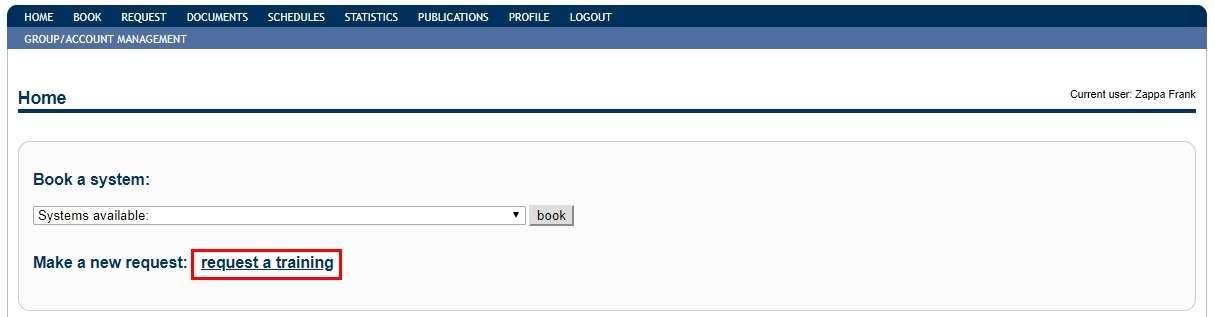
3. From the “Training Requests” menu, select the corresponding form:
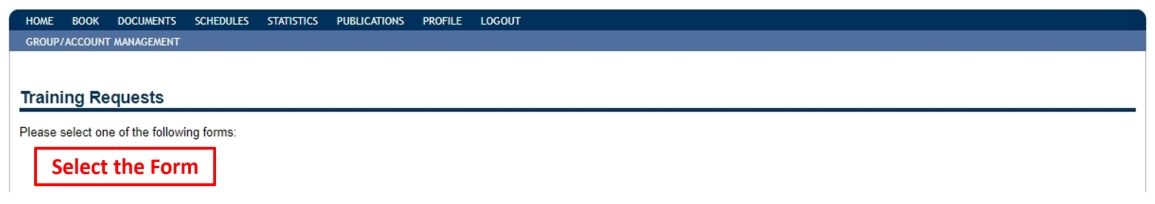
4. Fill the form with the required information and click on “Submit request”
5. After FCRC receives the form and confirms the request (within 48 business hours), you will receive an automatic confirmation email from FCRC-PPMS, and later follow-up email from an FCRC Staff member with essential details
List of Request Forms Currently Available through FCRC-PPMS:
- C1_Experimental Design Consultation
- C3_BD LSR Pre-Hands-On Consultation
- C4_Aurora Pre-Hands-On Consultation
- C5_Attune NxT Pre-Hands-On Consultation
- C6_NovoCyte Penteon Pre-Hands-On Consultation
- C7_Unassisted Sony Pre-Hands-On Consultation
- D1_BD LSR Hands-On Training
- D2_BD LSR HTS Hands-On Training
- D3_Aurora Hands-On Training
- D4_Aurora AMS Hands-On Training
- D5_Attune NxT Hands-On Training
- D6_NovoCyte Penteon Hands-On Training
- D7_Unassisted Sony Hands-On Training
- E1_BD LSR Instrument Help
- E2_BD LSR HTS Instrument Help
- E3_Aurora Instrument Help
- E4_Attune NxT Instrument Help
- E5_NovoCyte Penteon Instrument Help
- E6_Request for Assisted Run
- E7_Unassisted Sony Instrument Help
- F1_Request for Assisted Data Analysis
- F2_SpectroFlo Software Troubleshooting
- F3_FCS Express Software Troubleshooting
- F4_FlowJo Software Troubleshooting
- F5_IDEAS Software Troubleshooting