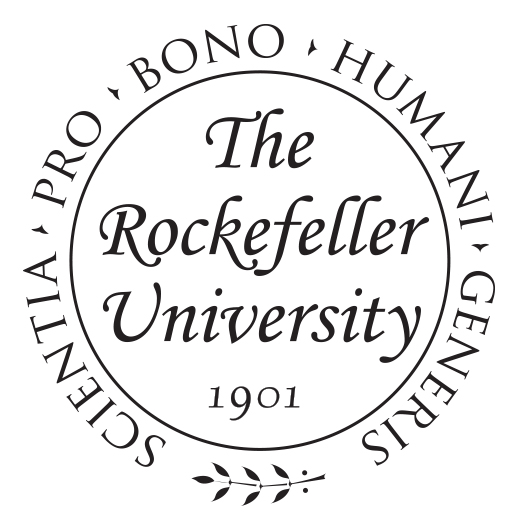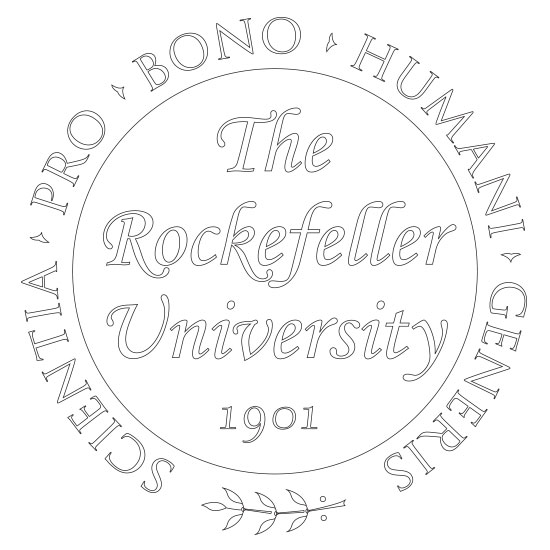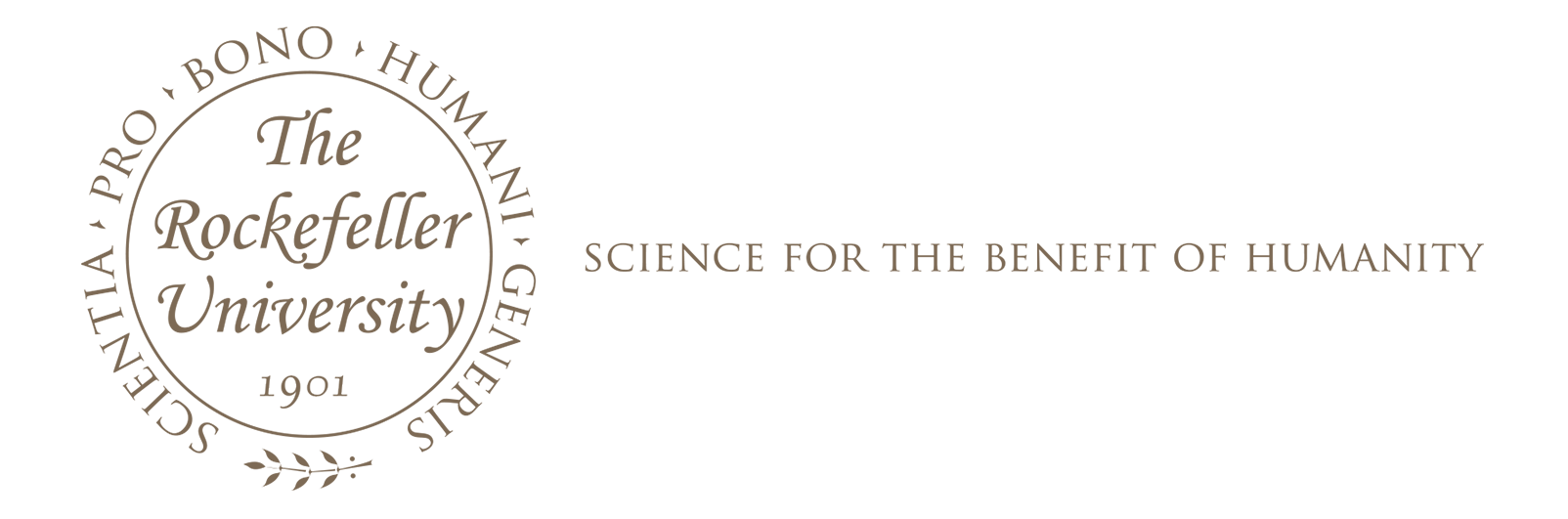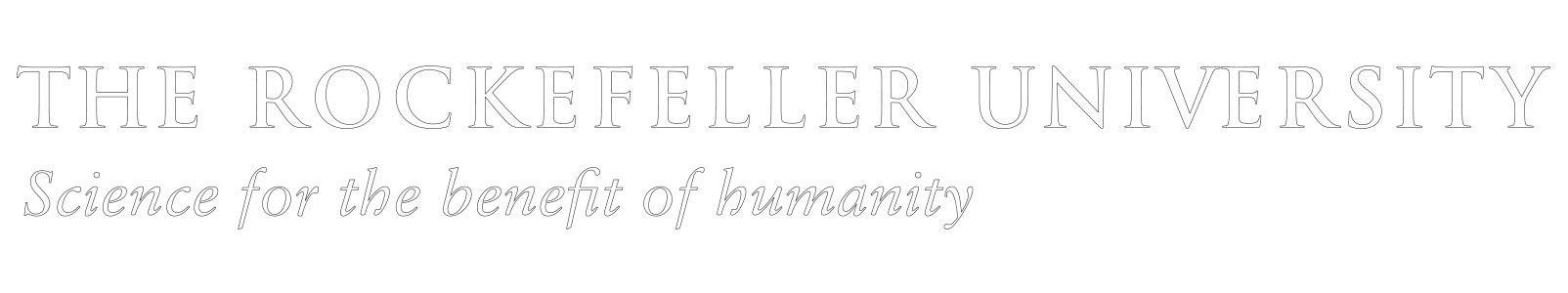Logo Usage
Below are general usage guidelines for the approved university logos. All the logos can be downloaded here.
Primary Logos (Seal and Typeface logos without tagline)
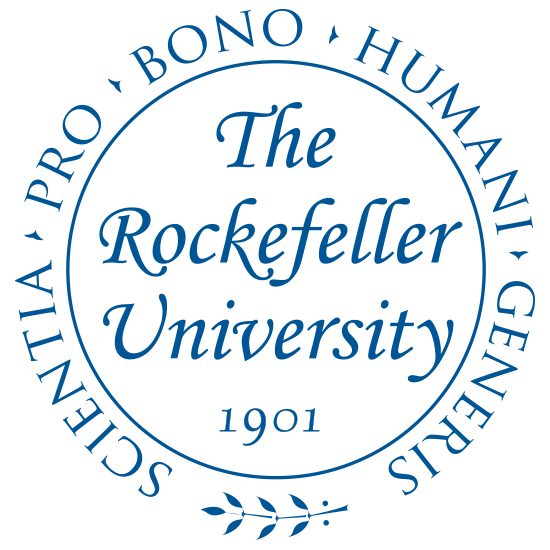

Secondary Logos (Seal and Typeface logos with tagline)


Logo Clear Space and Minimum Size
Clear space is the area around the logo which should remain clear of all other graphic elements.
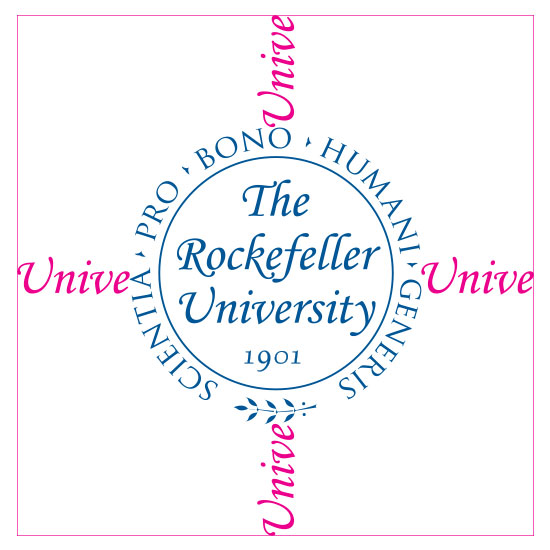


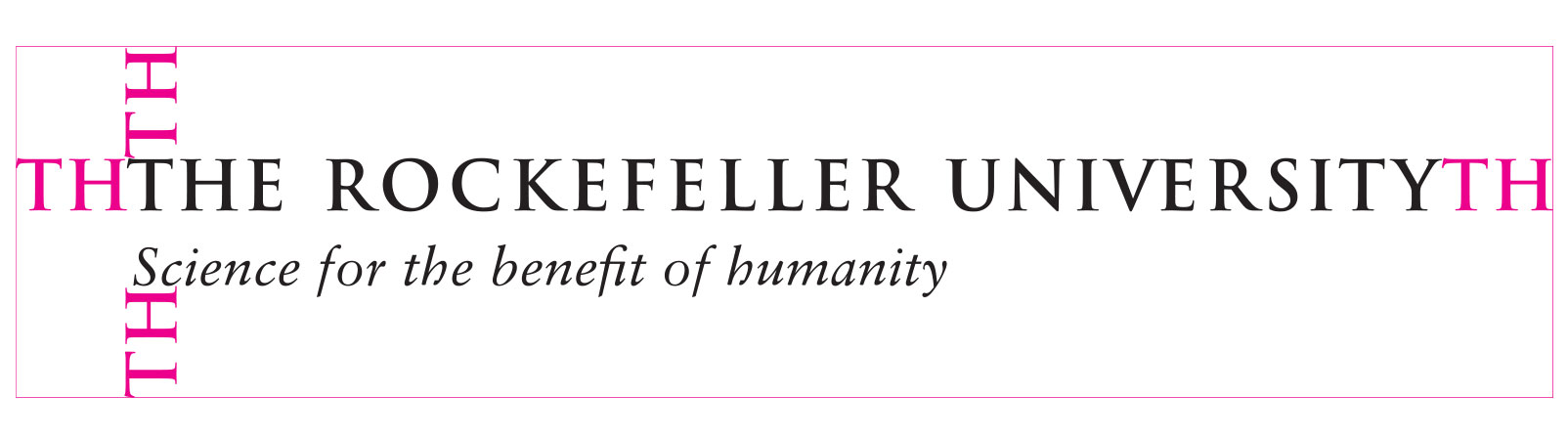
The minimum size for the typeface logo is .075″ high, or .18″ high when used with the tagline.
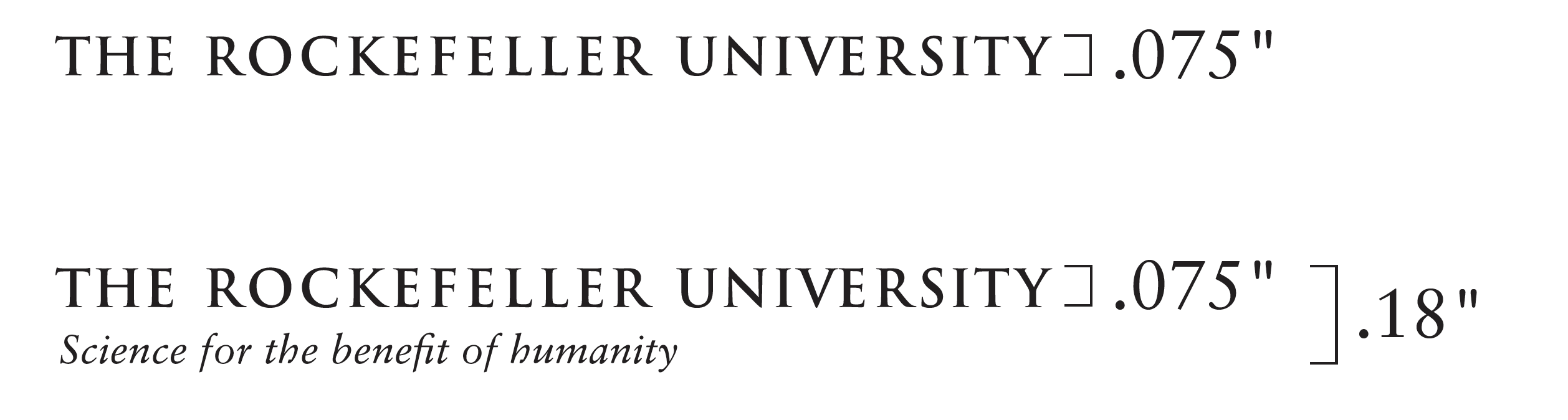
Incorrect Usage of the Logos
These logos cannot be modified in any of the following ways:
- The logos must always appear in an upright position. Do not reproduce the logos at an angle or in a vertical position.
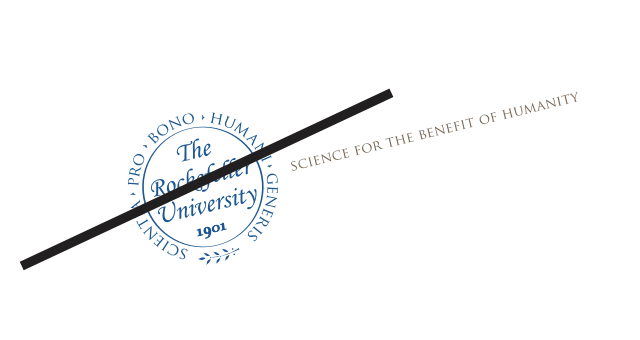
- Do not rearrange the elements of the logos.
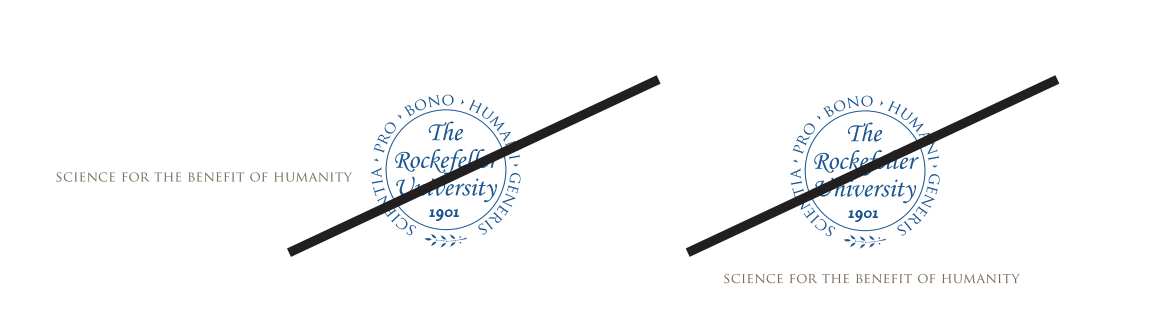
- Do not distort the logos.

- Do not place the logos inside shapes.
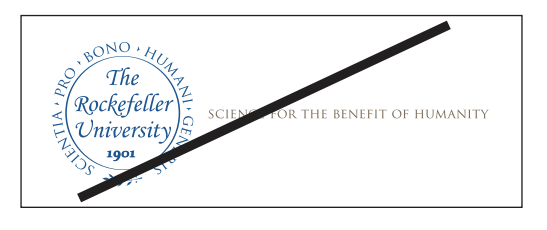
- Do not place the logos on competing or patterned backgrounds.

- Do not allow the logos to be scanned from printed material or printed from low resolution files.

Download Logos