Business Stationery
A series of templates has been created to make it easy for members of the Rockefeller community to produce materials using the university’s visual identity. These templates are available for download below. Please log into your Rockefeller Dropbox account to access these materials.
Letterhead
- Standard with logo
- Personalized with logo
Fax cover sheet (Word)
Mailing labels (to be used with pre-printed mailing labels available in the Storeroom)
Use Word template for Avery 5164 shipping labels. Recommended font for PCs is Garamond; recommended font for Macs is Adobe Garamond (AGaramond).
Name tags (to be used with pre-printed name tags available in the Storeroom)
Use Word template for Avery 5395 name badges. Recommended font for PCs is Garamond; recommended font for Macs is Adobe Garamond (AGaramond).
Folder labels (to be used with pre-printed folder labels available in the Storeroom) (Word)
Business Cards
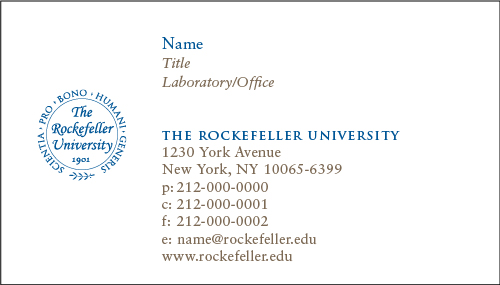 Official university business cards (which will include a university job title) and scientific posters must be ordered from Copycats. Requisitions for these items can be placed using the RU Marketplace component of the IAS iProcurement System. Access to the RU Marketplace component inside IAS can be acquired by filling out this pdf form.
Official university business cards (which will include a university job title) and scientific posters must be ordered from Copycats. Requisitions for these items can be placed using the RU Marketplace component of the IAS iProcurement System. Access to the RU Marketplace component inside IAS can be acquired by filling out this pdf form.
Requisitions for business cards must be approved by head of lab/department or their designee and are subject to further review by the university procurement department and the vendor prior to order processing. If the title you are requesting on your business card does not match the university directory, you will need approval from your department head and Human Resources for the order to be printed.
Personalized Business Stationery
In addition to business cards, Copycats can also print scientific posters and personalized letterhead and notepads. To order these items:
- Contact Copycats at 212-557-2111 for a quote.
- Once you have the estimate, please process a Non-catalog request in iProcurement. Access to the RU Marketplace component inside IAS can be acquired by filling out this pdf form.
- Select Goods or services billed by amount. In the item description field, indicate the services to be rendered as per the Copycats job estimate. Attach the job estimate to the requisition.
- In the amount field of the Non-catalog request, please include the total dollar amount on the job estimate.
Once the requisition has been approved in the department hierarchy, the university purchasing department will then review the requisition, and if there are no procurement or audit issues, a purchase order (PO) number will be assigned and forwarded to the vendor. Copycats processes the order and sends a digital proof to Kelly McLees of CPA prior to producing the order.